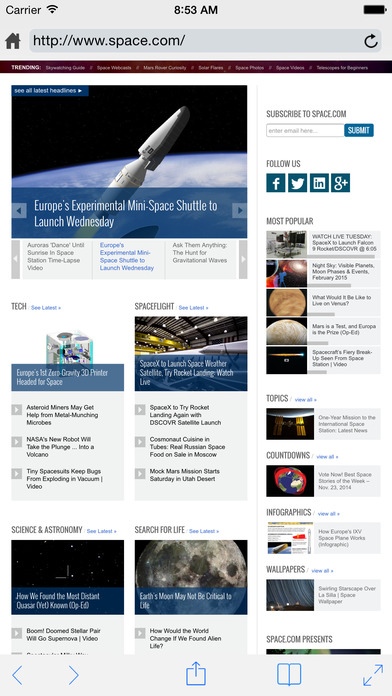TrackBlock Web Browser 2.2.3
Continue to app
Free Version
Publisher Description
TrackBlock Web Browser automatically blocks downloading of resources from 9600+ known web activity tracking domains, increasing speed of your browser, reducing network usage, and improving your privacy. The app also happens to stop most of irrelevant, intrusive, repetitive ads typically following everyone else on the web. Feature Highlights: * Automatically block 9600+ known domains serving web tracking resources recording browsing activity * light weight Safari content blocker extension (prototype) * Easily search through your browsing history and bookmarks * Disable browser history and all activity is only in memory * Maximize your screen size usage in horizontal or vertical orientation * Selectively block various key HTML elements to achieve desired page layout and privacy preferences * web search built right into toolbar with auto-suggest support * support for iPhone, iPod Touch, and iPad all in one app Thank you for your interest! We hope you'll find this app useful.
Requires iOS 8.0 or later. Compatible with iPhone 5s, iPhone 6, iPhone 6 Plus, iPhone 6s, iPhone 6s Plus, iPhone SE, iPhone 7, iPhone 7 Plus, iPad Air, iPad Air Wi-Fi + Cellular, iPad mini 2, iPad mini 2 Wi-Fi + Cellular, iPad Air 2, iPad Air 2 Wi-Fi + Cellular, iPad mini 3, iPad mini 3 Wi-Fi + Cellular, iPad mini 4, iPad mini 4 Wi-Fi + Cellular, 12.9-inch iPad Pro, 12.9-inch iPad Pro Wi-Fi + Cellular, 9.7-inch iPad Pro, 9.7-inch iPad Pro Wi-Fi + Cellular, and iPod touch (6th generation).
About TrackBlock Web Browser
TrackBlock Web Browser is a free app for iOS published in the System Maintenance list of apps, part of System Utilities.
The company that develops TrackBlock Web Browser is AppBird. The latest version released by its developer is 2.2.3.
To install TrackBlock Web Browser on your iOS device, just click the green Continue To App button above to start the installation process. The app is listed on our website since 2010-04-07 and was downloaded 21 times. We have already checked if the download link is safe, however for your own protection we recommend that you scan the downloaded app with your antivirus. Your antivirus may detect the TrackBlock Web Browser as malware if the download link is broken.
How to install TrackBlock Web Browser on your iOS device:
- Click on the Continue To App button on our website. This will redirect you to the App Store.
- Once the TrackBlock Web Browser is shown in the iTunes listing of your iOS device, you can start its download and installation. Tap on the GET button to the right of the app to start downloading it.
- If you are not logged-in the iOS appstore app, you'll be prompted for your your Apple ID and/or password.
- After TrackBlock Web Browser is downloaded, you'll see an INSTALL button to the right. Tap on it to start the actual installation of the iOS app.
- Once installation is finished you can tap on the OPEN button to start it. Its icon will also be added to your device home screen.